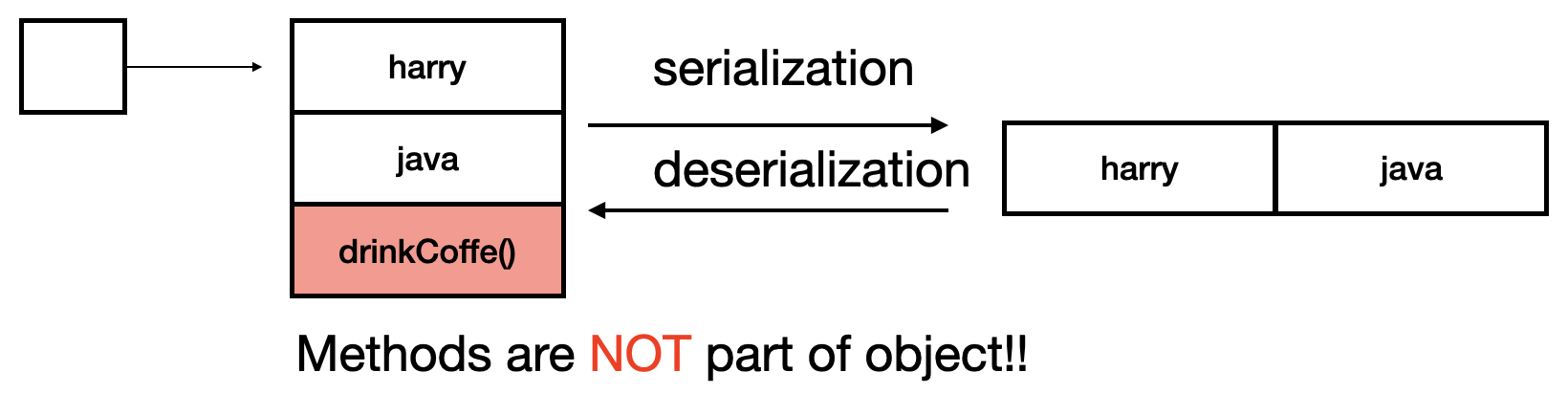Serialization
Serialization
Can an object be stored inside of computer? Of course. Serialization helps this feature. In this posting, I will talk about
- What serialization is.
- How it is done (with code examples)
What is a serialization?
- Serialization is a process of writing an object into a data stream. To be more specific, it is a process of transforming the data stored in an object into serial data to be stored in a stream. The reverse process, writing serial data from stream into an object, is called deserialization.
- Note that methods and class variables(static) are NOT part of an object.
How is serialization done?
1. ObjectInputStream, ObjectOutputStream
- Here are two examples of writing object into serializable data, and the reverse of it.
ObjectInputStream(InputStream in)
ObjectOutputStream(OutputStream out)
FileOutputStream fos = new FileOutputStream("objectfile.ser");
ObjectOutputStream out = new ObjectOutputStream(fos);
out.writeObject(new UserInfo());
FileInputStream fis = new FileInputStream("objectfile.ser");
ObjectInputStream in = new ObjectInputStream(fis);
UserInfo info = (UserInfo)in.readObject();
The process of serialization/deserialization can usually take lots of time, since it has to convert all instance variables an object references. It is preferred to override
private void writeObject(ObjectOutputStream out)
private void readObject(ObjectInputStream in)
these methods for better performance.
2. Making serializable classes
- Making a class serializable can be done by implemening serializable interface to the original class.
/*
* Serializability of a class is enabled by the class implementing the
* java.io.Serializable interface. Classes that do not implement this
* interface will not have any of their state serialized or
* deserialized. All subtypes of a serializable class are themselves
* serializable. The serialization interface has no methods or fields
* and serves only to identify the semantics of being serializable. <p>
*
* To allow subtypes of non-serializable classes to be serialized, the
* subtype may assume responsibility for saving and restoring the
* state of the supertype's public, protected, and (if accessible)
* package fields. The subtype may assume this responsibility only if
* the class it extends has an accessible no-arg constructor to
* initialize the class's state. It is an error to declare a class
* Serializable if this is not the case. The error will be detected at
* runtime. <p>
*/
public class UserInfo implements Serializable {
}
- How can implementing an empty class serializable make a class to be serializable? In short, it does not MAKE a class to be serializable, but instead, it MARKS the class is meant for serialization. For example,
public static void main(String[] args) {
UserInfo userInfo = new UserInfo();
if(userInfo instanceof Serializable){
System.out.println("It is serializable.");
}else{
System.out.println("It is not serializable.");
}
}
- If a class inherited a class which implemented Serializable, it doesn’t need to implement Serializable again. However,
public class SuperUserInfo {
String name;
String password;
}
public class UserInfo extends SuperUserInfo implements Serializable {
int age;
Object object; // WRONG!
transient String gender;
}
public static void main(String[] args) {
UserInfo userInfo = new UserInfo();
try(FileOutputStream fileOutputStream = new FileOutputStream("serial.ser");){
ObjectOutputStream objectOutputStream = new ObjectOutputStream(fileOutputStream);
objectOutputStream.writeObject(userInfo);
}catch (IOException i){
System.out.println(i);
}
}
note that in case of above, only age is serializable, since the parent class SuperUserInfo is not serializable.
- The main method above throws exception, since Object is not serializable. However, changing the object to any serializable object will work. Such as Object object = new String().
- transient renders the specific variable to be ommited from serialization/deserialization.
3. Let’s do it
- Below is the actual implementation.
public static void main(String[] args) {
UserInfo userInfo1 = new UserInfo("harry", "harry@tlonist.com", 12);
UserInfo userInfo2 = new UserInfo("admin", "admin@tlonist.com", 32);
ArrayList<UserInfo> list = new ArrayList<>();
list.add(userInfo1);
list.add(userInfo2);
try(FileOutputStream fileOutputStream = new FileOutputStream("/Users/tlonist/Documents/UserInfo.ser");){
ObjectOutputStream objectOutputStream = new ObjectOutputStream(fileOutputStream);
objectOutputStream.writeObject(userInfo1);
objectOutputStream.writeObject(userInfo2);
objectOutputStream.writeObject(list);
System.out.println("Serialization finished!");
}catch (IOException i){
System.out.println(i);
}
}
-
After serialization is done, opening the UserInfo.ser file using textEdit…
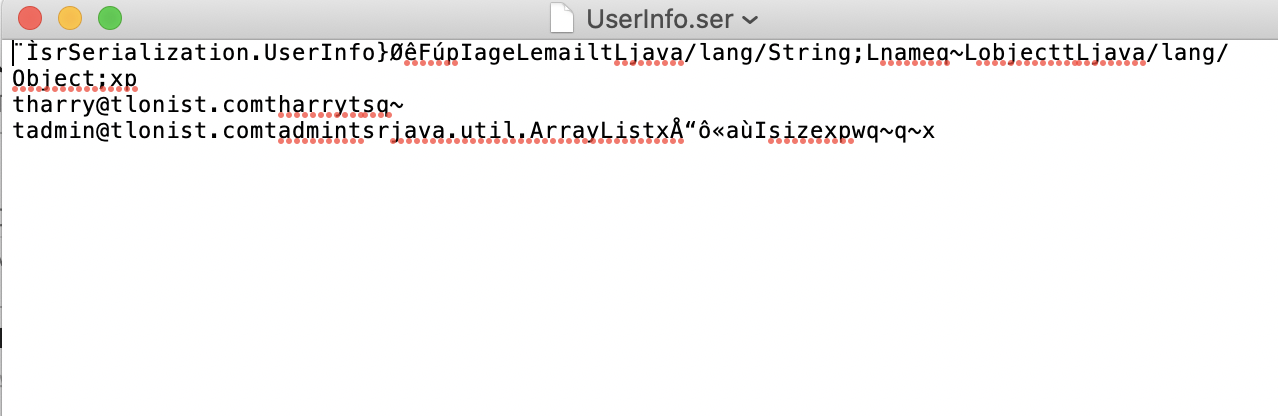
-
Deserialization is just the opposite of the above process.
try(FileInputStream fileInputStream = new FileInputStream("/Users/tlonist/Documents/UserInfo.ser");){
ObjectInputStream in = new ObjectInputStream(fileInputStream);
UserInfo userInfo1 = (UserInfo)in.readObject();
UserInfo userInfo2 = (UserInfo)in.readObject();
ArrayList list = (ArrayList)in.readObject();
System.out.println(userInfo1.toString());
System.out.println(userInfo2.toString());
System.out.println(list);
}catch(IOException | ClassNotFoundException e){
System.out.println(e);
}
UserInfo{name='harry', email='harry@tlonist.com', age=12}
UserInfo{name='admin', email='admin@tlonist.com', age=32}
[UserInfo{name='harry', email='harry@tlonist.com', age=12}, UserInfo{name='admin', email='admin@tlonist.com', age=32}]
- Though the variable names don’t need to match when serializing/deserializing, the order of them should match. The above example was serialized in order of object, object, list. Hence the deserialization should also be done in the order.
4. Class version control of serializable classes.
- When deserializing a serialized object, one should always use the same class. If the class information is changed, it will cause InvalidClassException.
- Bear in mind that class variables and methods are NOT part of an actual object. Hence modifying them won’t cause the above error.
- You can set the version of a class manually by using a static variable like below.
public class UserInfo implements Serializable {
String name;
int passcode;
int age;
static final long serialVersionUID = 1234567890123456789L; //SerialID
public UserInfo(String name, int passcode, int age) {
this.name = name;
this.passcode = passcode;
this.age = age;
}
}
- Without the serialVersionUID(The name is reserved), the InvalidClassException will continue to pop up.