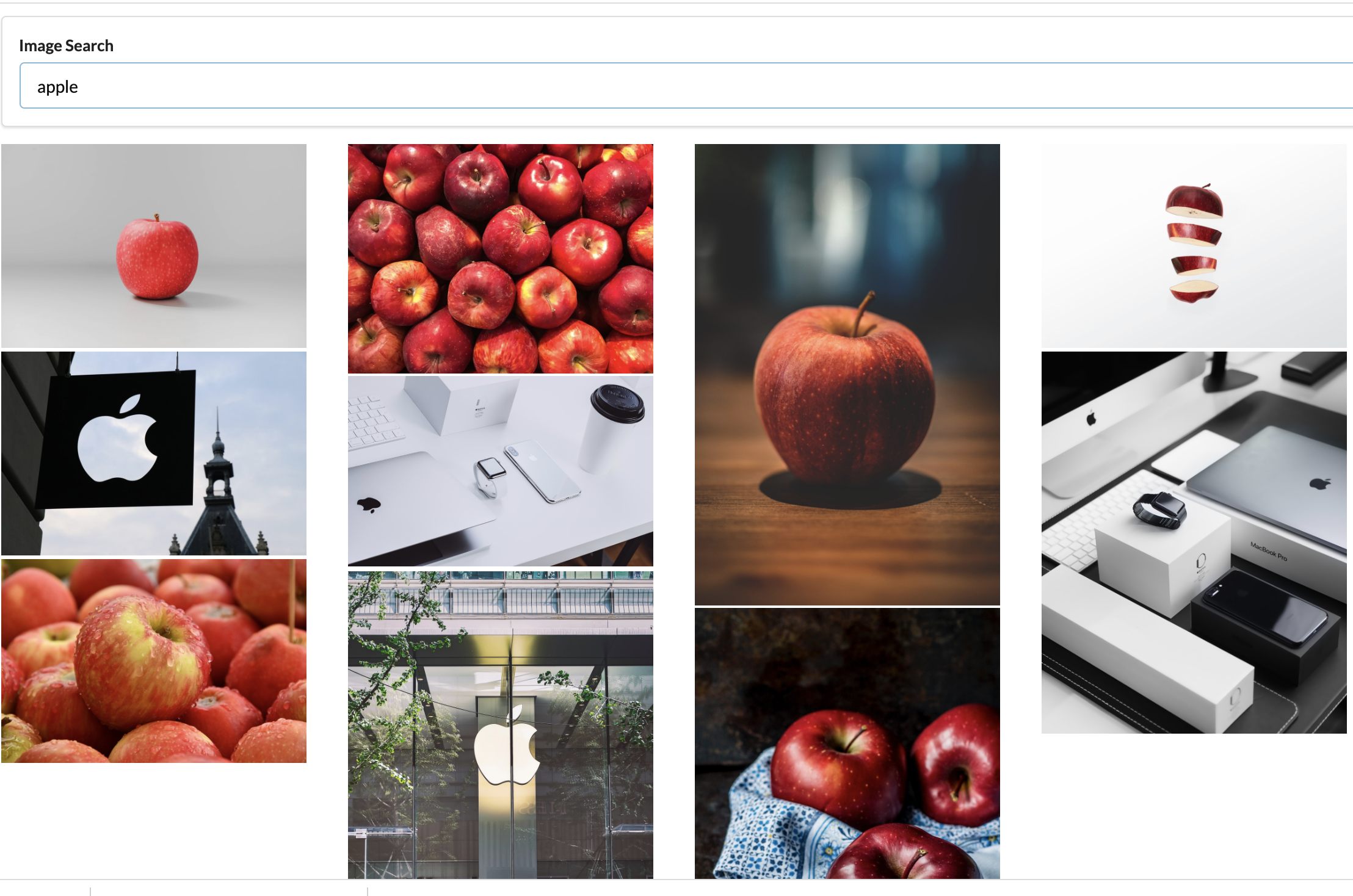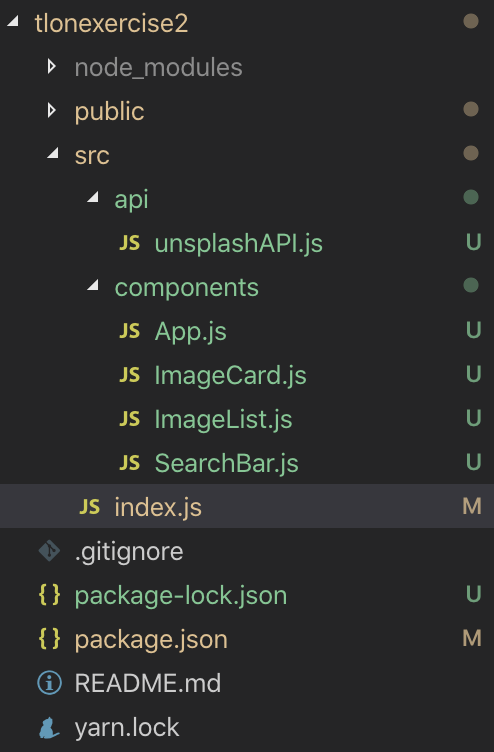React.js - simple app practice (1/4)
Thank God!!! my team has finally decided to overthrow our jQuery + pure html driven frontend HELL (lots and lots of files, each of which runs easily beyond 3000+ lines), and adopt React.js for refactoring. It has been like a year since I firstly got in touch with the library, and I’d like to re-do some of the practices I did while taking a udemy course on React.js. Here it goes.
As can be seen from the image above,
- User types a word in the search box. (presses enter)
- The word gets sent to a website for fetching images.
- Images pertaining to the word gets displayed.
Simple as it may sound, this exercise covers following important topics.
- using props
- making api calls This is a very elementary exercise, and I will cover some other advanced topics (hopefully) as I get better at this. Entire code can be found from the source Stephen Grider’s React Course - pics
Creating the scaffold of a react application is easy.
create-react-app YOUR_REACT_APP_NAME //will just do!
Below is the structure of components that will consist the practice react app.
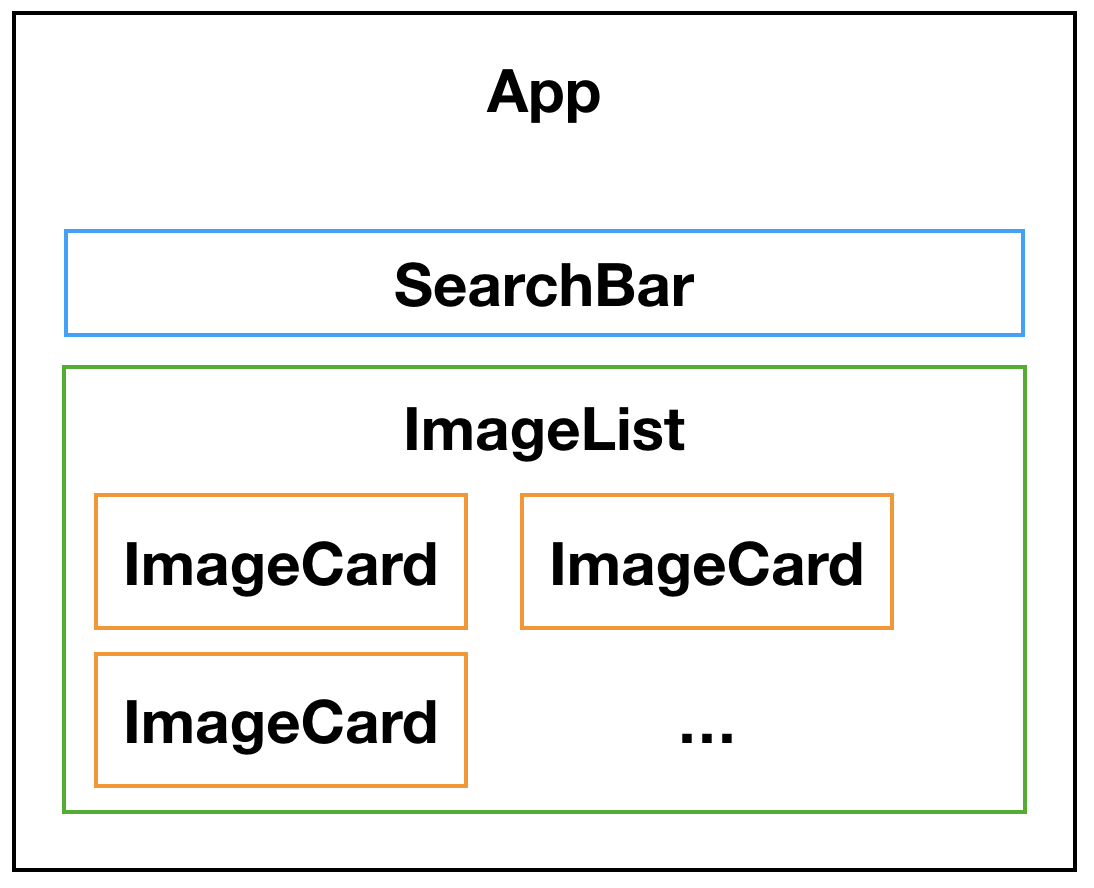
- APP => The entirity of simple app
- SearchBar => input box that takes user input
- ImageList => div section that encompasses many images
- ImageCard => individual images searched with user’s input
What is different about using React.js from using jQuery + html is that it basically uses only one page to build the entire frontend. All I basically need is index.js into which I put all of my components in and out. If you look into index.js,
import React from 'react';
import ReactDOM from 'react-dom';
import App from './components/App';
ReactDOM.render(
<App />,
document.querySelector("#root")
);
ReactDOM renders React codes into DOM elements so that they can be viewed with the browser. As can be noted, I have only one component, App, which contains all the components needed by the app inside. Let’s look at the directory structure of the app.
- Components will be rendered inside of index.js
- Api will be used somewhere inside of components to execute some actions.
With these in mind, let’s go over the codes.