Building Tomcat from Source
Building Tomcat From Its Source - 1
Downloading Tomcat Source and Opening it from an IDE
So you want to build Tomcat from the downloaded source src.zip? Here we go. Link: Download Source
-
Download from Source Code Distributions. (I chose ‘zip’)
-
You can see the source code from IDE.
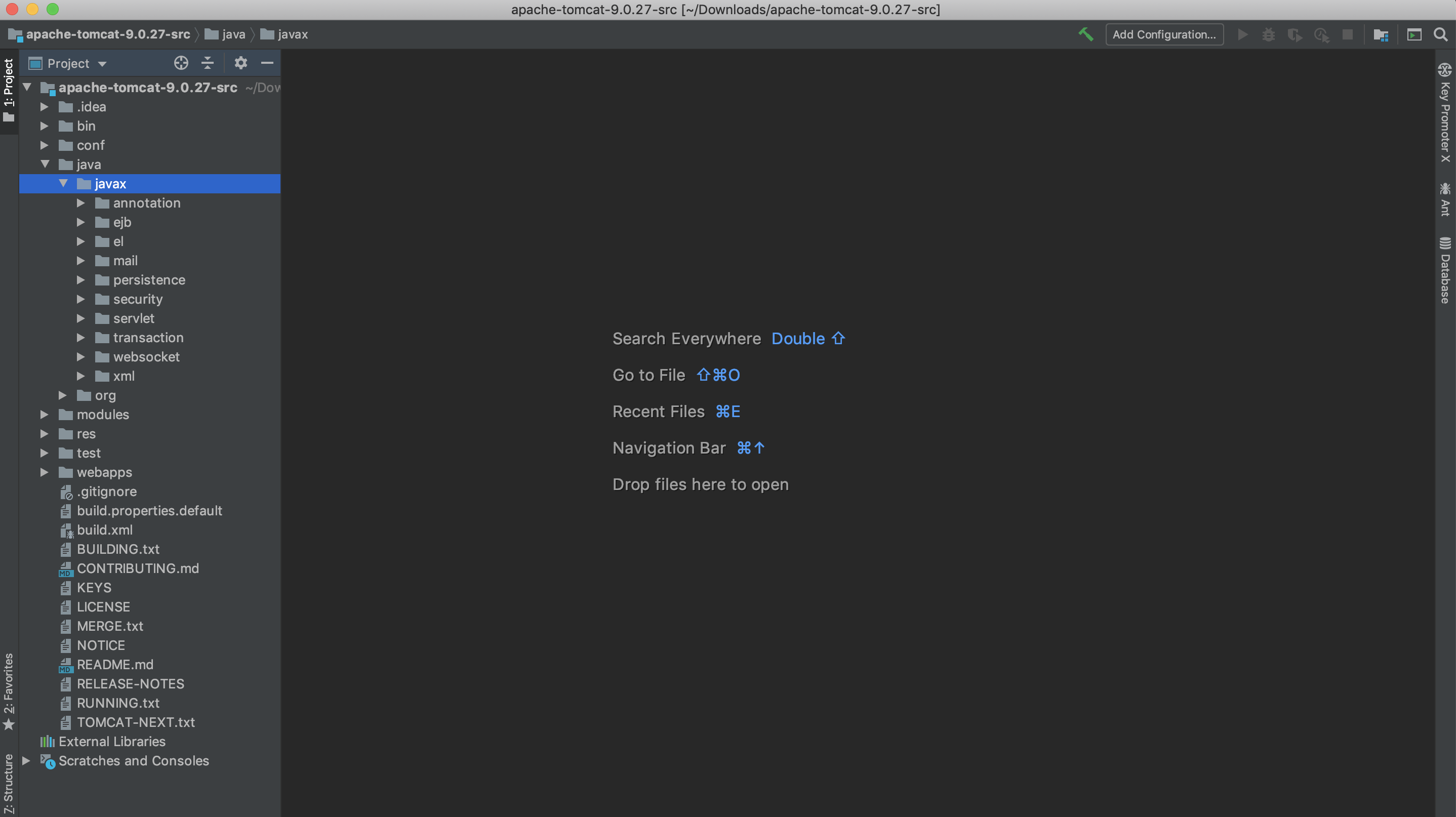
-
(IntelliJ only) IntelliJ won’t recognize the opened source as its source, unless you tell it to.
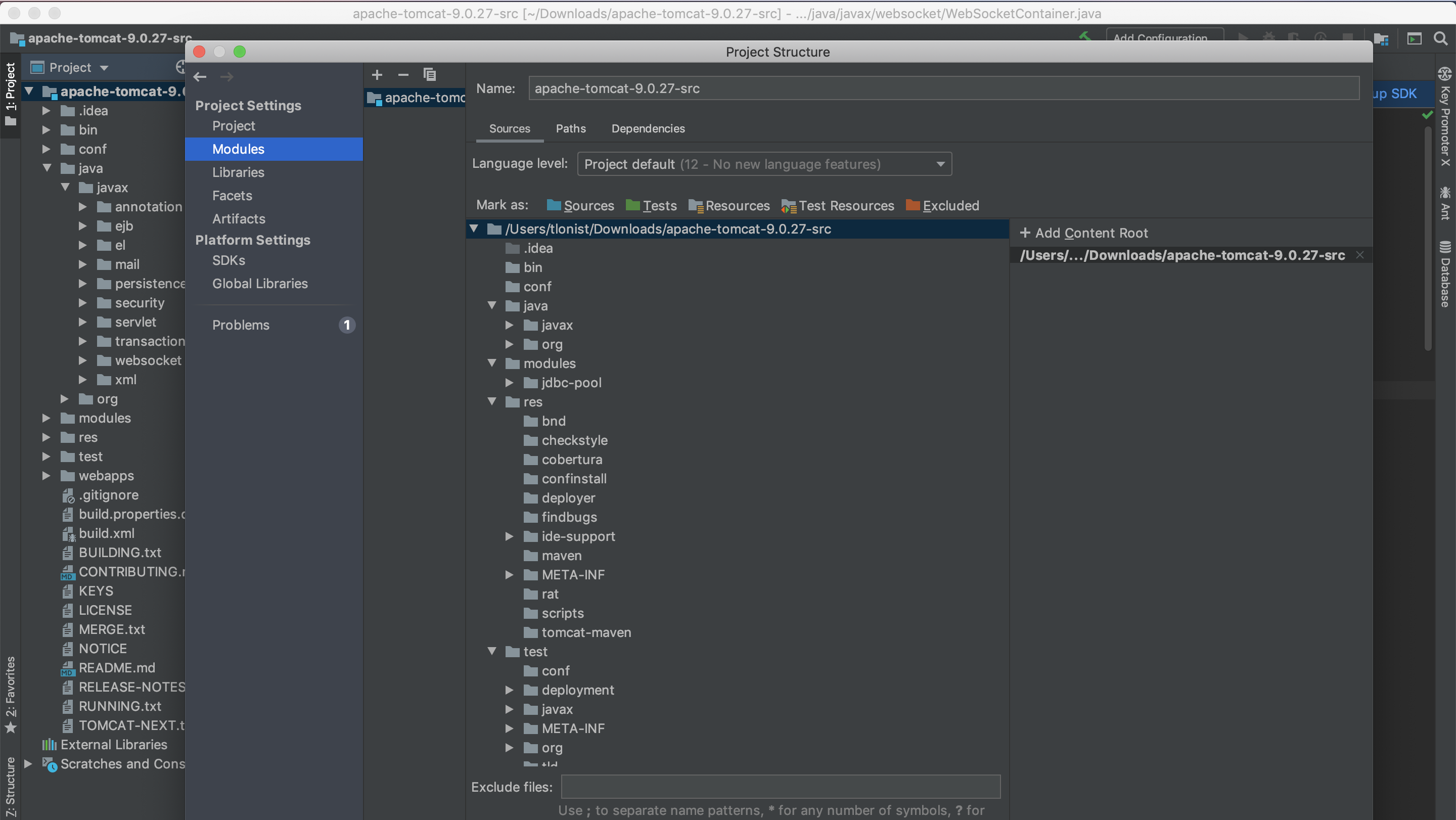 Select the java directory, and choose ‘source’ to make it recognize as a Java source file.
Select the java directory, and choose ‘source’ to make it recognize as a Java source file.
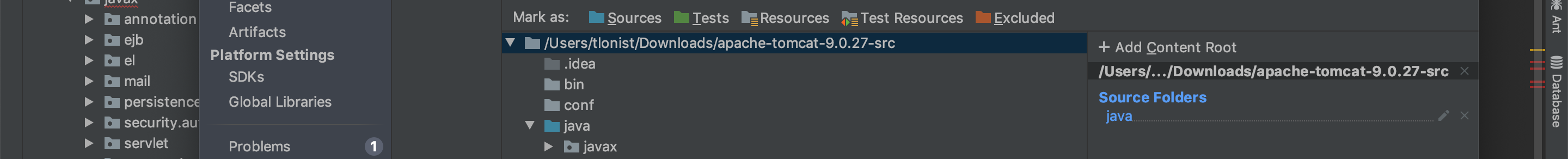
-
Right after 3, you will see lots of red linings. This is because the project does not know which JDK should be used for the source code. Set the project SDK setting
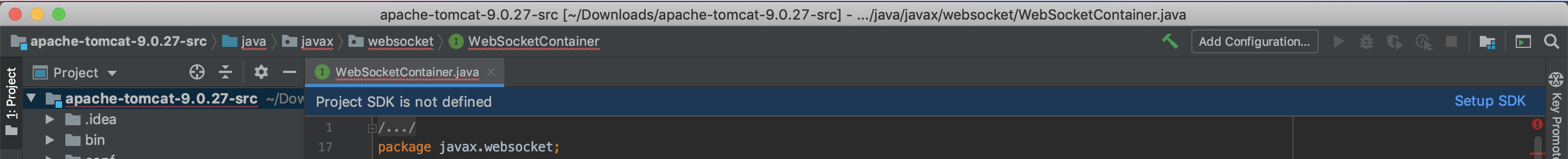
-
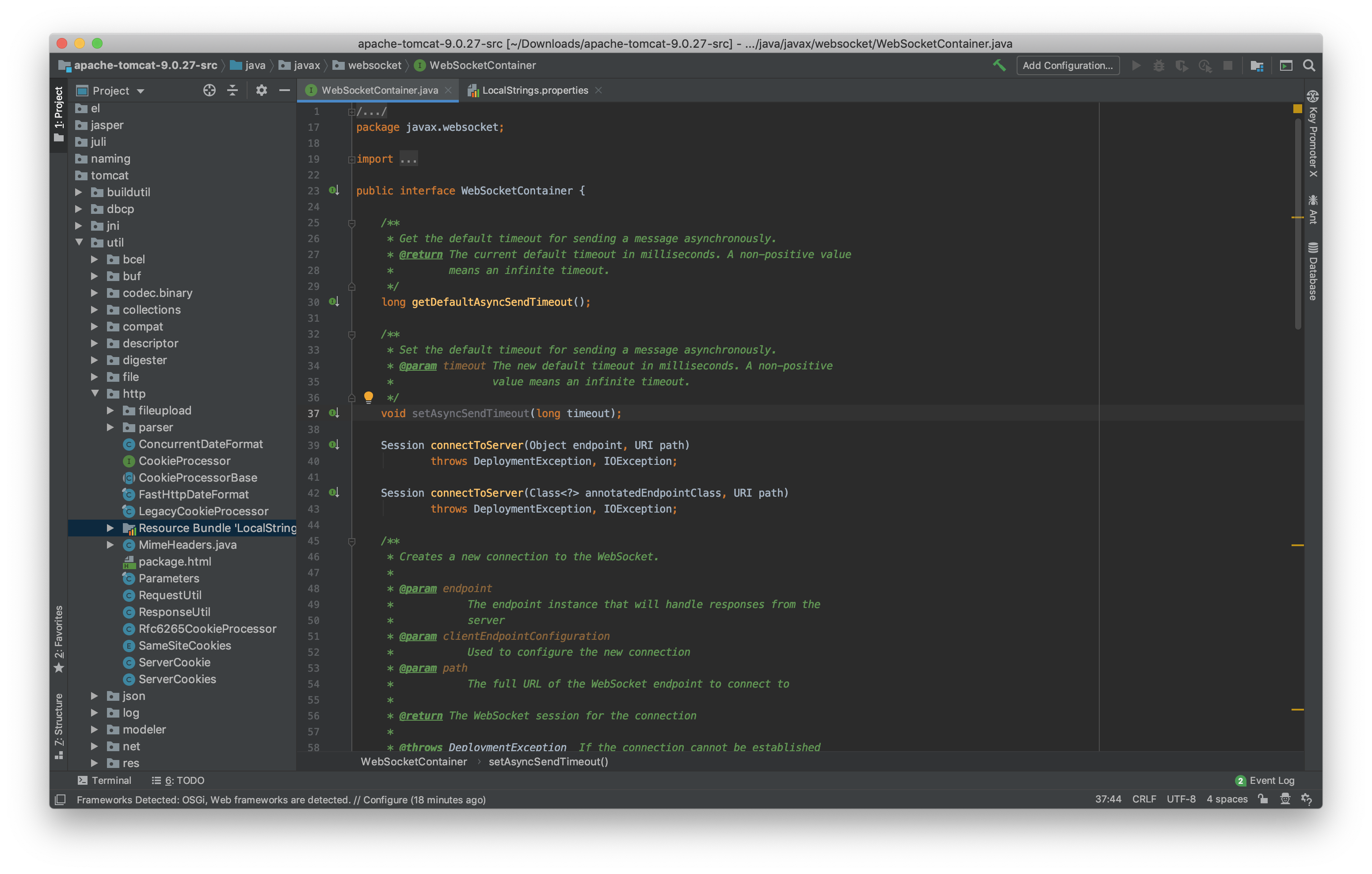 Now you are ready to edit the source as you please, and use it for your own joy.
Now you are ready to edit the source as you please, and use it for your own joy.