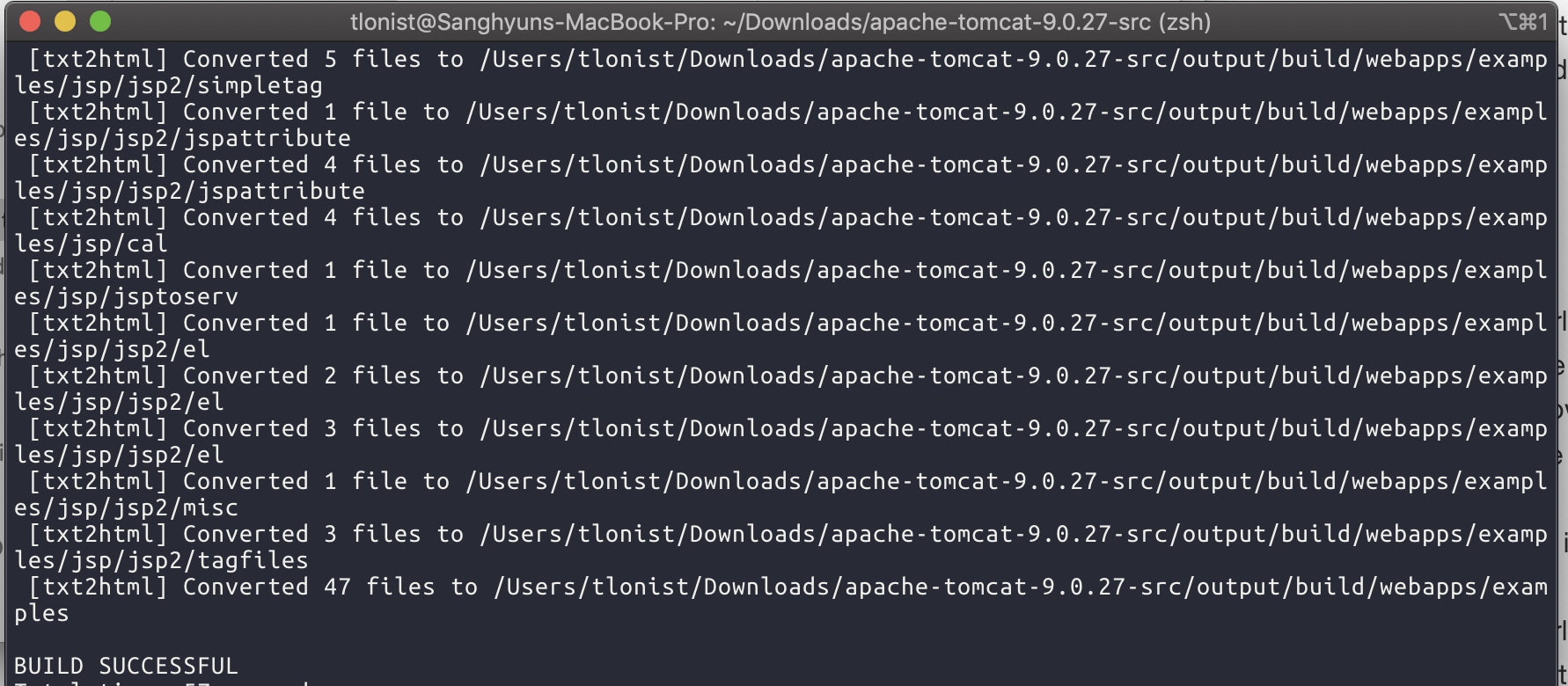Building Tomcat from source
####Building Tomcat From Its Source - 2 #####Downloading Tomcat Source and Opening it from an IDE
There can be various ways to build Tomcat, and I’ll follow the most orthodox approach- from Apache Tomcat Manual. To build it, you need to have Ant. (link provided below) Link(Manual): https://tomcat.apache.org/tomcat-9.0-doc/building.html Link(Ant): https://ant.apache.org/bindownload.cgi
-
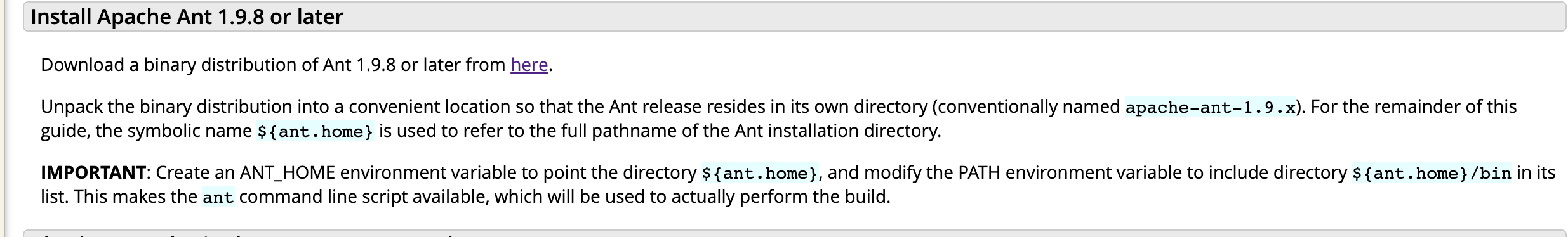 As noted above, you need to set ant.home so that the ant command can be executed from the command window. Make sure to add them to the environment variables.. One to the $PATH, the other as ANT_HOME.
As noted above, you need to set ant.home so that the ant command can be executed from the command window. Make sure to add them to the environment variables.. One to the $PATH, the other as ANT_HOME. -
After setting them, you can type ant -version to see if its correctly applied.

-
Go to the downloaded Tomcat Source, enter one depth, find and rename build.properteis.default to build.properties
-
Set proxy setting if needed, else you can just leave it as it is.
-
Open command console, go to the directory where the build.properties file is located. Then, simply type ant.
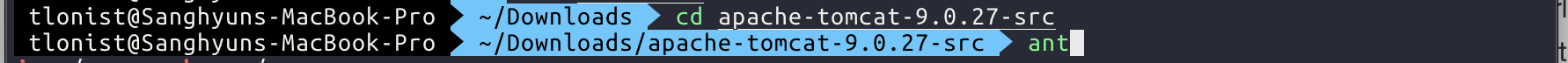 You will see something going one like below.
You will see something going one like below.
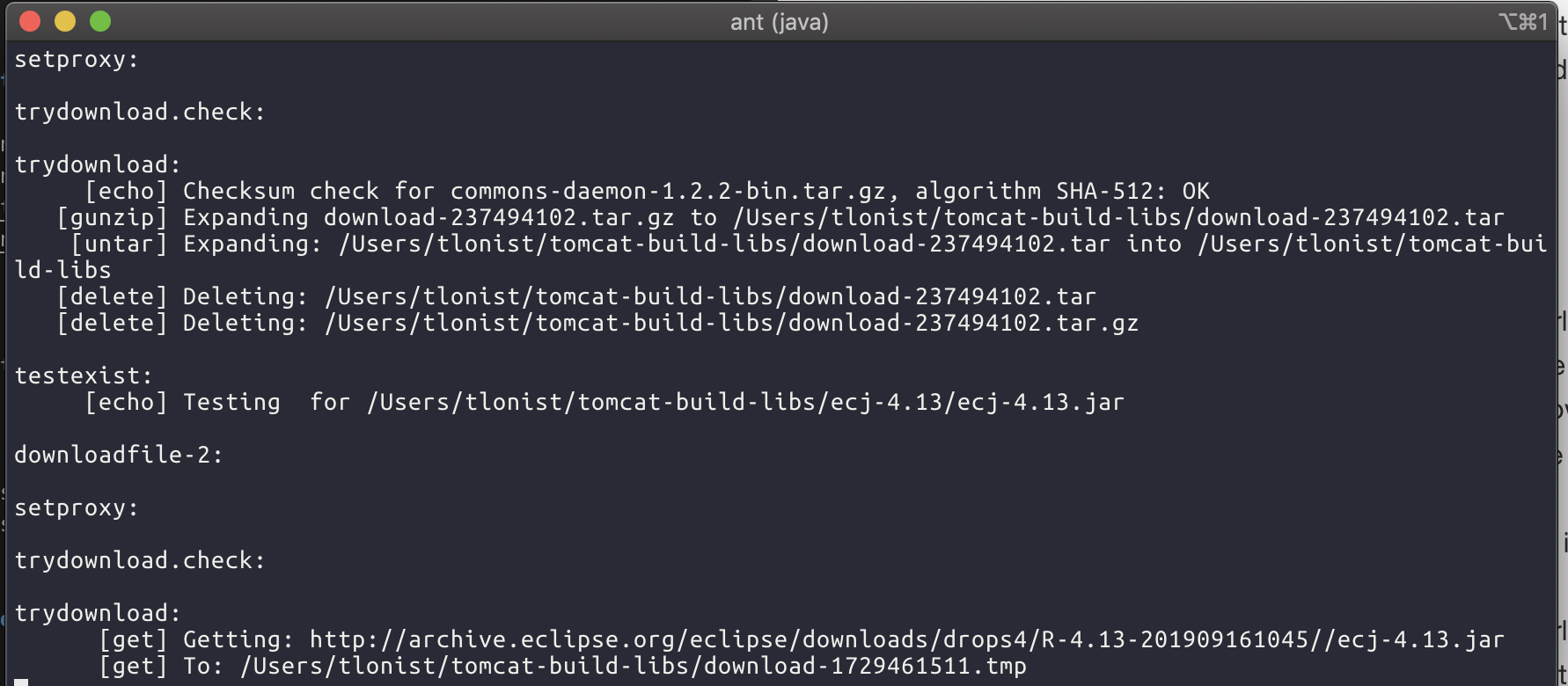
When build is successful, Congratulations! you’ve just built a usable Tomcat from its source!